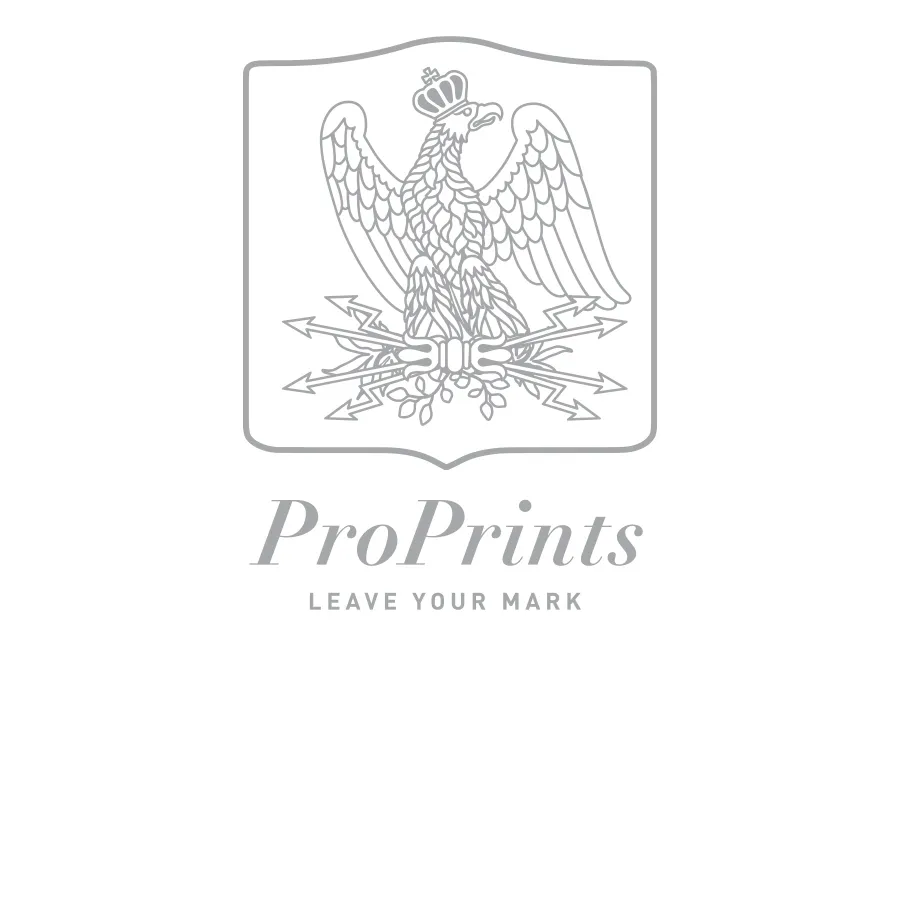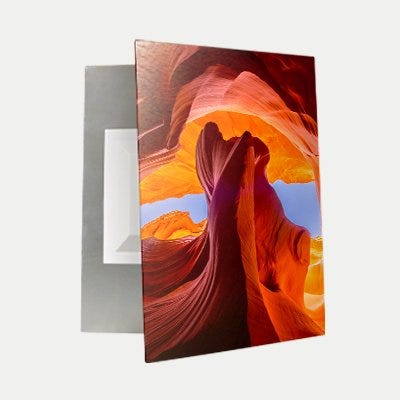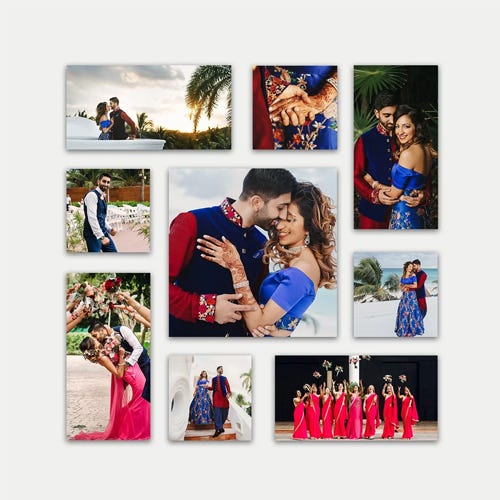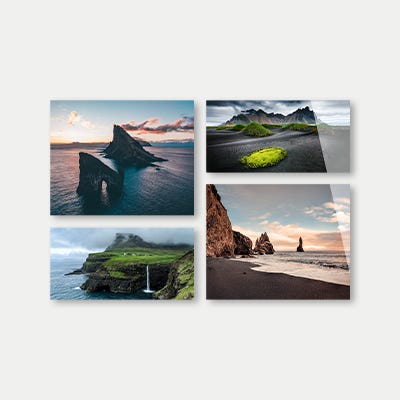Frequently Asked Questions
Accounts and Ordering
Who qualifies for an account?
Do you offer discounts or volume pricing?
How do I pay for my order?
Do you charge tax on your orders?
If you have a reseller license, please contact us for details on how to submit your license information.
▲ Back to Top
Production Time and Shipping
How long does it take to produce your products?
When will my order ship?
How much does shipping cost?
NOTE: We cannot ship to P.O. or A.P.O. Boxes
For orders of Canvas Minis, shipping via expedited service is available.
How long will it take for a shipment to be delivered to me by UPS?
We optimize shipments based on location so you're sure to get your project in the shortest amount of time. For ground transit times,
please see http://www.ups.com/maps/results for a transit time map
from our zip code, 80501.
Please note: UPS Ground transit
time is not guaranteed. The map depicts typical transit times, but
these may be affected by volume and weather implications.
Should you select UPS 2-Day or Next Day Air service, please be advised that those service days are limited to business days. UPS does not extend to us a weekend or holiday delivery service. Please feel free to contact us with questions.
Can you rush my order?
Do you drop ship? Can I ship my canvas to an address other than mine?
Do you ship to Canada or anywhere else outside the United States?
We are currently setup to ship with UPS to the United States, Puerto Rico, and Canada. We have no immediate plans to ship elsewhere internationally. Please note that orders to Canada have very limited tracking information and may take up to 21 days to arrive.
The customer/recipient is responsible for any and all applicable duties and taxes. Product shipping to Canada are duty free but tax may apply (GST, PST or HST). Tax collection in Canada is at the discretion of the Canada Post. Shipments valued at CAD 20.00 or less move into Canada Duty and Tax free (de minimis).
How do I track my order?
You can check the status of your order by visiting our website and following these steps:
- Click "My Account" in the upper right and sign in
- Click "My Orders"
- Click "View Order" for details
- Once your order ships, you can click the "Shipments" tab at the top of the order and see a list of tracking numbers. Click on the tracking number to track the shipment.
Note: When selecting Saver Shipping service, packages typically arrive within 5-7 days. On some occasions, the USPS will finalize the last mile of delivery to ensure items arrive to you as fast as possible. Last mile delivery is not always trackable, but packages should arrive shortly after leaving the transportation hub.
▲ Back to Top
Setting Up Your Files and Website Usage
Do you have a tutorial video for website navigation and order placement?
You can find our tutorial video here, which will walk you through the navigation of our website, as well as the steps for placing your order. If you have specific questions about using our editor once you've uploaded your images, you can fast forward to the :45 second mark. You can also watch a tutorial video for our Canvas Gallery Grouping builder here, and our Group Templates here.
I'm having difficulty uploading my files. Why do smaller files seem to work, but for large files I repeatedly receive an error?
If you are using an anti-virus program for your computer, you may encounter issues uploading large images. Some anti-virus programs filter inbound and outbound internet traffic and cause issues uploading to our servers. To fix this, you may need to temporarily disable antivirus firewall or pause the antivirus temporarily while you upload. We do not offer any solutions to do this as you may need to check with your antivirus software support or help guides.
How can I downsize my file if it's too large for upload?
Currently, the maximum file size we can accept for upload is 32 MB. To downsize your file, follow the below steps:
1. Open your image in Adobe Photoshop.
2. Click the "Image" tab from the navigation bar at the top. Then click on "Image Size" from the drop down menu.
3. You will then see a screen pop up that contains information about your file size (see example below):

4. Use your cursor to highlight the number shown in the box labeled "Resolution" and change this to "150." This is the preferred file resolution for upload to our site.
5. Once complete, select "OK" and you will have successfully downsized your file.
Browser Compatibility
We recommend the following browsers for the best canvas configuration experience:
• Internet Explorer 10 and higher
• Opera 17 and
higher
• Firefox 24 and higher
• Chrome 30
and higher
• Safari 7 and higher
I'm getting errors uploading large files what should I do?
We upload your large images directly to our image servers not hosted on our domain to reduce the load on our servers. Because of this we found customers that are having issues uploading large files usually have computers blocking CORS (Cross-Origin Resource Sharing) preflight "OPTIONS" requests. Most older web safe software used to look at cross-domain requests as dangerous and usually blocked the requests all together. Now modern browsers do whats called a pre-flight request to the other domain before sending the actual payload. This pre-flight request uses the OPTIONS request unlike a GET, POST, or PUT. The pre-flight request is equivalent to your browser asking the server if the request it is about to make is expected behavior and waits for a reply. If the reply is successful then the payload is sent. In our case it is the image which is sent in chunks.
In our experience usually the culprit seems to be older Cisco AnyConnect VPN client software using the Web security module. Our research into the matter found that there is a bug in the AnyConnect software prior to 3.1. The AnyConnect software may also encounter issues for users that upgrade their operating systems without updating the VPN software. If you are a Mac user checking if you have AnyConnect can be done by using Spotlight and searching for AnyConnect. We recommend uninstalling and trying your upload. If it works after uninstalling you many want to get a new version from Cisco or your System Administrator. We found disabling the software or exiting still doesn't help b/c there is a background process that stays running when your computer is booted. If you find you do not have AnyConnect software installed, but still want to check if your computer is blocking OPTIONS requests you can do the following:
Mac users:
- Open Terminal under Applications -> Utilities
- Run the following command:
curl -i -X OPTIONS http://cg-uploads.s3.amazonaws.com
If you receive the following message then it means your computer is blocking:
curl: (52) Empty reply from server
If you need help or would like our Technical Support team to help troubleshoot, please contact us.
Uploading Your Image File
Please see specific tips within the product FAQs for tips on formatting your files for each product type.
Color and Color Correction
Send your files with an sRGB color profile embedded. Though our printers use a CMYK based ink set, please DO NOT CONVERT TO CMYK. Our conversion algorithms are optimized to produce the best possible conversion from sRGB to CMYK to maximize the resulting color gamut.
We do not alter the color in your images in any way. We strive to print as accurately as possible. If you have a high quality, calibrated monitor, we're confident you'll be happy with the accuracy of the print.
File Format and Resolution
Please save your file as a JPEG (.jpg or .jpeg) with MAXIMUM
quality. Please see specific tips within the product FAQs
for tips on recommended resolution for each product type.
For Canvas Prints & Framed Fine Art Prints: 150 ppi is a sufficient resolution for printing on canvas. Files that are prepared at greater than 150 ppi do not provide a discernible improvement in print resolution due to the nature of the substrate.
For Professional Photo Prints & Metal Prints: We recommend a resolution of 300 ppi or higher.
Please note: We DO NOT recommend the printing of cell phone photos on our products. You will experience low-quality image reproduction and potential issues with the crop and/or layout of cell phone images on our products.
Do you offer file editing support?
We do not offer file editing or touch-up. Please perform all edits you wish to see before uploading your image.
Do you offer Custom Sizes?
We do not offer custom sizes for any product. Our business development and production team are continually looking at new size opportunities based on our production capabilities and customer feedback. Our full range of sizes currently available is listed on our product pages.
Calibrating Your Monitor
General monitor calibration via a colorimeter (ex. datacolor Spyder or x-rite i-1 display) is a great first step to getting accurate colors on your monitor, however there are some other critical things that will help significantly with getting accurate monitor colors and accurate print colors. Most calibration software has a profile target for printing which should contain the following settings:
Brightness/luminance – 80 cd/m
Gamma – 2.2
White Point – D50 or 5000k
If your software’s
print profile does not contain these settings, a custom profile
can usually be created with these settings.
The next step would be to get a monitor with at least an IPS panel rather than a TN panel. The IPS panels do not show color shifts as you change viewing angles as do TN panels.
Light Source Recommendations
One other thing that is very important to consider when reviewing prints and editing is the external ambient lighting in the room. When editing it’s important to keep ambient light levels to a minimum, otherwise the reflections can cause blacks and colors to look faded. When reviewing prints it’s important to consider two sources of light, the light you are viewing the print in and the light that your customer will be viewing it in. For the sake of standardization in your workflow, it’s really best to choose a standardized light source for viewing your prints. You will want to choose lighting that has a CRI (Color Rendering Index) of 90 or above and for your proofing area don’t have any bright paint colors near the print or light source. A recommended paint for this area is GTI’s Standard Gray Neutral 8. This paint is drab and boring, but it is the most neutral gray paint on the market.
▲ Back to Top
Returns and Policies
What is your return policy?
With CG Pro Prints, we offer a 100% satisfaction guarantee in regards to the workmanship and quality of materials used to produce your canvas gallery wrap. We strive to deliver high quality products based on the order specifications set forth by the account holder. We cannot offer returns or refunds based on flaws in the original image file or decisions made by the photographer or their client after the order was placed.
Replacements also require our 3-business day production time. The replacement will be shipped under the same shipping service level initially paid for in the original order (i.e., UPS Ground, UPS 2-Day, or UPS Next Day Air).
Reports of shipping or concealed damage must be made within 72 hours of receipt in order to qualify for a replacement.
▲ Back to Top
Solid-Faced Canvas Gallery Wraps FAQ
Tips on using the canvas wrap tool and image file preparation
- • Minimum Recommended Resolution: 100 ppi to 150 ppi or higher. Although our printers print at a very high resolution, due to the canvas texture, images at a higher PPI do not provide a discernible improvement in print quality.
- • The muted colors in your preview represent the portion of your image that will wrap around the sides and back of your canvas. You will have an opportunity to choose between a Classic Gallery Wrap or use a solid color border.
- • Our frames are 1.25" deep and we bleed an extra 0.25" around the back. If you intend to purchase a Classic Gallery Wrap, you will need to account for 1.5" all the way around (a total of 3" each, horizontally and vertically).
- • If you intend to purchase a wrap with a solid color border, your image dimensions should match to the actual canvas size. If you would like to push more of the image on to the face of the canvas, a solid color border may be a good option to choose. Please note: We include a 1/8" of bleed of the main image onto the sides of the canvas wrap when color borders are selected.
- • Hanging hardware will be placed at the top of your image as it appears in the template. Please rotate your image prior to upload.
| Product | Image Size Required |
|---|---|
| 11" x 14" | 14" x 17" |
| 12" x 18" | 15" x 21" |
| 16" x 20" | 19" x 23" |
| 16" x 24" | 19" x 27" |
| 20" x 24" | 23" x 27" |
| 20" x 30" | 23" x 33" |
| 24 " x 36" | 27" x 39" |
| 30" x 40" | 33" x 43" |
How durable is your product? Will the colors fade?
What is the grade and weight of your canvas?
How can I clean my canvas?
What should I use to sign my canvas?
My canvas has a small scratch or blemish. What should I do?
How do I hang my canvas?
▲ Back to Top
Framed Canvas Gallery Wraps FAQ
Do the sizes listed include the Frame?
What are the Framed Canvas Gallery Wrap frames made of?
Do you offer other colors?
How is the canvas mounted in the frame? Can I change the canvas in the frame?
Can I order a frame without a canvas?
Is the turn-around or delivery time different for Framed Canvas Gallery Wraps?
How do Framed Canvas Gallery Wraps ship?
What kind of hanging hardware comes with Framed Canvas Gallery Wraps?
▲ Back to Top
Framed Fine Art Prints FAQ
What is the recommended image resolution for Framed Fine Art prints?
What is the production time for a Framed Fine Art print?
What are the paper type and frame options available?
What inks are used in the printing process of the Framed Fine Art Prints?
What are the mat options?
How do Framed Fine Art prints hang?
Are custom sizes available?
What are the finished product sizes (including print, mat, and frame)?
| 1.5" Modern Black and White Frames | |
|---|---|
| Image Size | Finished Product Size |
| 8" x 10" | 14" x 16" |
| 11" x 14" | 17" x 20" |
| 16" x 16" | 24" x 24" |
| 10" x 20" | 18" x 28" |
| 16" x 20" | 24" x 28" |
| 16" x 24" | 24" x 32" |
| 20" x 24" | 28" x 32" |
| 20" x 30" | 28" x 38" |
| 12" x 36" | 20" x 44" |
| 24" x 36" | 32" x 44" |
| 2" Espresso and Classic Black Frames | |
|---|---|
| Image Size | Finished Product Size |
| 8" x 10" | 15" x 17" |
| 11" x 14" | 18" x 21" |
| 16" x 16" | 25" x 25" |
| 10" x 20" | 19" x 29" |
| 16" x 20" | 25" x 29" |
| 16" x 24" | 25" x 33" |
| 20" x 24" | 29" x 33" |
| 20" x 30" | 29" x 39" |
| 12" x 36" | 21" x 45" |
| 24" x 36" | 33" x 45" |
Are Framed Fine Art prints available for customer pick-up?
▲ Back to Top
Easel-back Canvas Wraps FAQ
Tips on using the canvas wrap tool and image file preparation
- • Minimum Recommended Resolution: 100 ppi to 150 ppi or higher. Although our printers print at a very high resolution, due to the canvas texture, images at a higher PPI do not provide a discernible improvement in print quality.
- • The muted colors in your preview represent the portion of your image that will wrap around the sides and back of your canvas. You will have an opportunity to choose between a Classic Gallery Wrap or use a solid color border.
- • Our Easel-back frames are 0.5" deep and we bleed an extra 0 0.25" around the back. If you intend to purchase a Classic Gallery Wrap, you will need to account for 0.75" all the way around (a total of 1.5" each, horizontally and vertically).
- • If you intend to purchase a wrap with a solid color border, your image dimensions should match to the actual canvas size. If you would like to push more of the image on to the face of the canvas, a solid color border may be a good option to choose. Please note: We include a 1/8" of bleed of the main image onto the sides of the canvas wrap when color borders are selected.
- • Easel leg will be attached to the back according to the orientation of your canvas as it appears in the template. Please rotate your image prior to upload. Pre-installed hinged hanging hardware will also be included.
| Easel-back Size | Image Size Required |
|---|---|
| 5" x 7" | 6.5" x 8.5" |
| 6" x 6" | 7.5" x 7.5" |
| 8" x 10" | 9.5" x 11.5" |
How durable is your product? Will the colors fade?
How long does it take to produce an Easel-back Canvas Wrap?
How can I clean my canvas?
Are Easel-back Canvas Wraps available in custom sizes?
What should I use to sign my canvas?
My canvas has a small scratch or blemish. What should I do?
▲ Back to Top
Professional Photo Prints FAQ
What is the production time for a photo print order?
When will I receive my photo print order?
Is there a minimum order requirement for photo prints?
What type of paper is used for photo prints?
Lustre Paper
Featuring a semi-gloss lustre finish, Fujicolor Crystal Archive Super Type II PDN features deep blacks, vibrant colors, and excellent skin tone reproduction. This is the most popular paper option and recommended for any type of photography.
Pearl Paper
Fujicolor Crystal Archive Pearl Paper has a highly reflective pearlescent surface. This paper adds a unique shimmer effect to images and results in ultra-bright backgrounds. This paper option is ideal for portrait, fashion, fine art, or commercial photography.
What file resolution should I use for photo prints?
What file type should I use to submit my images?
How are photo prints shipped?
Can I upgrade my shipping for photo prints?
Are photo prints available for customer pick-up?
Can photo prints be shipped to Canada?
What company name is printed on the back of the photo prints and packaging?
Can you frame a photo print?
Do you offer sizes other than those listed?
▲ Back to Top
Metal Prints FAQ
What is the recommended image resolution for Metal Prints?
What is the production time for a metal print order?
What is the metal substrate?
What is the metal printing process?
How durable is the product?
Do you offer other metal finishes?
Do you offer custom sizes for metal prints?
Do you offer metal print hanging hardware options? Can I order metal prints without hanging hardware?
Are metal prints available for customer pick-up?
Can metal prints be shipped to Canada?
▲ Back to Top
Canvas Minis FAQ
What file resolution should I use for Canvas Mini prints?
How long does it take to produce a Canvas Mini?
How long does it take for my Canvas Mini to be delivered?
If you select USPS Shipping (available only for orders of Canvas Minis only), you can expect to receive your Canvas Mini in the mail up to nine business days after it leaves our factory
Canvas Minis shipped via UPS will arrive within standard delivery timelines. Canvas Minis ordered with Canvas Gallery Wraps or Canvas Posters will be shipped using the same ship method, but will arrive in their own box.
How do I take advantage of the tiered pricing discount?
I ordered several Canvas Minis, why have I only received one?
How can I track my order?
How can I clean my Canvas Mini?
Are Canvas Minis available in custom sizes?
How can I get a replacement stand for my Canvas Mini?
Fill out the Canvas Mini stand replacement request form.
I need assistance assembling my Canvas Mini.
We have provided a convenient video to demonstrate how to assemble your Canvas Mini. You may also download a PDF of the instructions.
Do I have to use the Canvas Mini stand?
▲ Back to Top
Rolled Canvas FAQ
What file resolution should I use for Rolled Canvas?
Are Rolled Canvases full bleed?
How long does it take to produce a Rolled Canvas?
How do Rolled Canvases ship?
What are Rolled Canvases made from?
Are Rolled Canvases available in custom sizes?
Rolled Canvases are available in 13 standard sizes, listed on the Flat Prints page. We are not offering custom size Rolled Canvases at this time.
NOTE: Rolled Canvases that are damaged through size modification are not eligible for replacement.How do I hang a Rolled Canvas?
How do I clean a Rolled Canvas?
▲ Back to Top
Giclée Paper Print FAQ
What file resolution should I use for Giclée Paper Print?
How long does it take to produce a Giclée Paper Print?
How do Giclée Paper Print ship?
What are Giclée Paper Prints made from?
Are Canvas Posters available in custom sizes?
Giclée Paper Prints are available in 13 standard sizes, listed on the flat prints page. We are not offering custom size canvas posters at this time.
NOTE: Giclée Paper Prints that are damaged through size modification are not eligible for replacement.
How do I hang a Giclée Paper Print?
How do I clean a Giclée Paper Print?
▲ Back to Top
ClingsTM FAQ
What are Clings made of?
Clings are made from a woven polyester fabric with a clear, acrylic and ultra-removable adhesive. Clings will be printed with the same pigment-based inks used on other CG Pro Prints products. This product will not have a top coat.
How do I install a Cling?
Clings are mounted on a release liner that peels away from the removable adhesive. Start from the top right or left corner of the Cling and gently peel away the release liner from the chosen corner. Once you've peeled the corner, mount the exposed corner onto the desired display surface (best on interior walls) and gently press on the Cling to adhere it to the display surface. Continue peeling the release liner away from the Cling and press your hand along the print as the adhesive becomes exposed; being careful to press out any air pockets that form when adhering to the surface. Continue this technique until the full release liner has been removed and the entire Cling is adhered to the display surface. Your Cling package comes with a set of instructions as well.
What are the best display surfaces for my Cling?
Recommended Display Surfaces: Smooth interior walls, painted drywall,
Glass (not to exceed 90°F if in direct sunlight), metal, sanded wood (without lacquer),
inside in temperature controlled environments
Non-recommended Display Surfaces: Freshly painted walls (wait at least 30 days after
painting before displaying your Cling), textured walls, unpainted drywall, brick, cinder block,
porous/textured paneling, outside in non-temperature controlled environments
What file resolution should I use for Clings?
The minimum resolution for Clings is 300ppi. For a 16"x20", we recommend the file size be 4800px x 6000px.
How long will the adhesive remain removable and able to be re-positioned?
The Cling substrate will remain removable and re-positionable for up to 2 years after purchase. It is recommended that Clings be applied on an interior surface with a temperature between 30°F and 90°F. Applications outside of these recommendations may affect the adhesive.
Will the adhesive leave a mark on the display service when removed or re-positioned?
The Cling adhesive uses an ultra-removable microsphere technology that allows the Cling to remove cleanly and leave no residue for up to 2 years.
How long does it take to produce a Cling?
It takes three business days to produce your Wall Cling. Please see our production FAQs for more information on our turnaround time.
How do Clings ship?
Wall Clings ship rolled in a tube using UPS shipping methods. You may choose between UPS Ground Shipping, 2 Day Air, and Next Day Air shipping methods.
Are Clings available in custom shapes and sizes?
Clings are available in 9 standard sizes, listed on the flat prints page. We are not offering custom size Clings at this time. NOTE: Clings that are damaged through size modification are not eligible for replacement.
▲ Back to Top
Leather WrapTM FAQ
Tell me more about the leather material.
Our Leather Gallery Wraps are produced on premium quality European Bonded Leather from Valencia, Spain. The substrate is comprised of cowhide fibers bonded together by natural latex from Heavea trees and will be free of any natural defects.
How durable is the Leather Gallery Wrap?
We use only premium quality materials in our Leather Gallery Wraps. Our leather and inks and are formulated to work together to provide the highest quality, longest lasting product available. Using our in-house UV test chamber, we continually test our materials to ensure that the color will stand the test of time. Our Leather Gallery Wraps are not coated as our inks are scratch resistant the moment they come off the press and will not fade over time.
What file resolution should I use for my Leather Gallery Wrap?
The minimum recommended resolution for Leather Wrap files is 160 ppi to 220 ppi. Files with resolutions higher than 220 ppi will be accepted, but due to the fine leather texture, they will not provide a discernible difference in print quality.
How do I clean my Leather Gallery Wrap?
If your Leather Gallery Wrap gathers any dust, you can wipe it off gently with a clean, dry cloth.
My Leather Gallery Wrap has a small scratch or blemish. What should I do?
To conceal a small scratch or blemish, we suggest using quick-dry pigment ink based markers. We recommend Copic Markers, available at art specialty stores.
How are the Leather Gallery Wraps constructed? Do they come ready to hang?
With a similar construction to our Canvas Gallery Wraps, Leather Gallery Wraps are built with a solid face to support the leather and keep it from warping or loosening. Leather Wraps also come with pre-installed sawtooth hanging hardware and are mounted on a solid black backing.
How long does it take to produce my Leather Gallery Wrap?
Leather Gallery Wraps take three business days to produce. Please note: orders placed over the weekend will be considered received on Monday; the day that we receive your order is considered day zero. For example, if you place your order before 5:00 pm MT on a Monday, your order is expected to ship on a Thursday.
Can the Leather Gallery Wraps be framed?
We do offer Framed Leather Gallery Wraps in both the black and walnut finish. For more information on our floating frames, head to the Framed Gallery Wrap FAQs.
I have a latex allergy, can I print my photos on your Leather Gallery Wraps?
The natural latex used in our leather is sealed into the material during the manufacturing process and those with latex sensitivities will not be exposed to the latex within their Leather Gallery Wrap.
▲ Back to Top
Framed Standout FAQ
Do the sizes listed include the frame?
The sizes listed pertain to the live print size and do not include the frame. The frame adds 0.875” to each side of the print, for a total of .75" added to the finished size of the product. For example, if you order a 12”x18” Framed Standout, the finished product will measure 13.75” x 19.75. The frame also features the same 1.25” depth as our Canvas Gallery Wraps.
What material are the frames made of?
The frames are made from recycled plastic. This makes the product environmentally friendly, solid, durable and lightweight.
Describe the Lustre Giclée paper material.
Our in-house Research & Development team custom designed our Lustre Giclée Fine Art paper which features a subtle metallic sheen. Because of this metallic quality, your image may print darker than it appears on your screen.
How are the prints mounted in the frame?
The Canvas or Lustre Giclée prints are mounted flush to the frame. This framed product differs from our Framed Gallery Wraps which feature a floating mount.
Do you offer additional frame finishes?
At this time, we only offer black and walnut finishes with our Framed Standout product.
What is the Framed Standout turnaround time?
Framed Standouts take four business days to produce. Please note: orders placed over the weekend will be considered received on Monday; the day that we receive your order is considered day zero. For example, if you place your order before 5:00pm MST on a Monday, your Framed Standout is expected to ship on Friday.
How do Framed Standouts ship?
Each Framed Standout ships individually in its own durable box.
How are the Framed Standouts finished? What type of hanging hardware comes with them?
Framed Standouts are finished with the same solid black backing featured on our Canvas Gallery Wraps. The backing includes pre-installed saw-tooth hangers.
Are Framed Standouts Archival?
The Framed Standouts feature the same quality materials and inks used in our traditional Canvas Gallery Wraps. We custom designed a coating formula specifically for our Lustre Giclée prints which works to protect the paper and inks for long-lasting print quality.
How do I clean my Framed Standout?
If your Framed Standout gathers any dust, you can wipe the Canvas, Lustre Giclée paper and frame with a clean, dry cloth. We recommend micro-fiber cloth to limit any scratches or damage to the print.
Do you offer custom sizes?
At this time, we only offer Framed Standouts in the sizes listed on the order page.
What file resolution should I use for Framed Standouts?
We recommend 150ppi minimum for all files printed on Canvas or Lustre Giclée Framed Standouts.
▲ Back to Top
Canvas Ornaments FAQ
What file resolution should I use?
The minimum recommended resolution for Canvas Ornaments is 150 ppi.
How long does it take to produce a Canvas Ornament?
Canvas Ornament turnaround time is 3 business days.
Is there a minimum quantity required for Canvas Ornaments?
There is a minimum quanitity of four ornaments (any shape combination) required.
How do Canvas Ornaments ship?
Canvas Ornaments are placed in individual envelopes and grouped together for shipping in a vinyl (waterproof) bubble mailer/padded envelope.
What are Canvas Ornaments made from?
Canvas Ornaments are constructed with a durable, scratch-resistant canvas mounted on a premium cardstock.
How do I clean my Canvas Ornaments?
Canvas Ornaments constructed with a durable, scratch-resistant canvas and premium cardstock. You may wipe it off gently with a clean cloth. It is not recommended that you allow any moisture to come in contact with the cardstock in the center of the ornament.
Can I choose a different ribbon color for my Canvas Ornament?
We only offer a red ribbon at this time. You may substitute with an alternate soft fabric ribbon of your choice. Please note: we cannot be held responsible for damage to your Canvas Ornament from using alternative hanging methods.
Can I print two different images on one Canvas Ornament?
We do print on both sides of the ornaments, but the same image is printed on both sides.
What do I do if I damaged my Canvas Ornament when using a different hanging hardware?
We do not recommend using alternative hanging hardware with your Canvas Ornaments. Ornaments damaged when installing alternative hanging hardware will be ineligible for replacement.